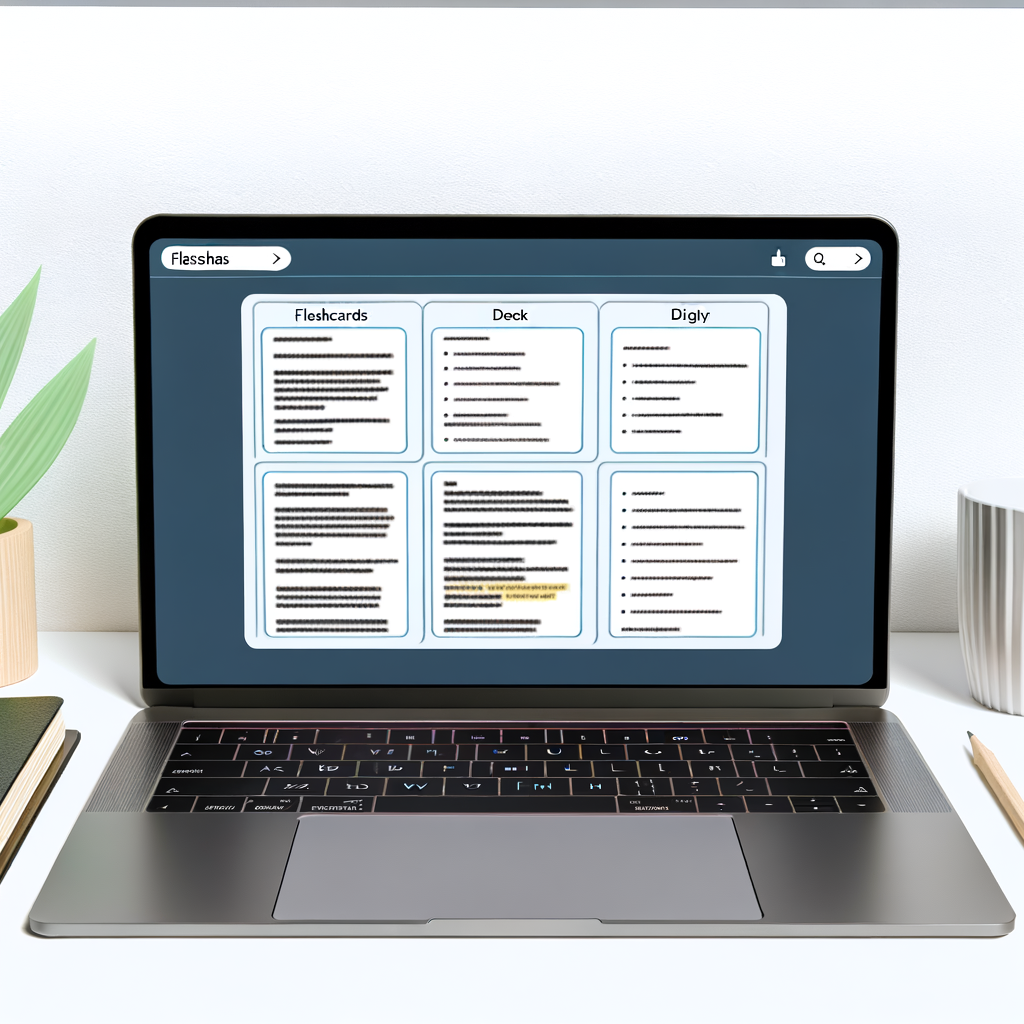“`html
Master Anki: Easy Tips to Indent Text for Enhanced Notes
Anki is an incredibly powerful tool for studying and memorization. By using flashcards, learners can effectively retain information over long periods. However, enhancing your notes with proper formatting, such as indentation, can make your study sessions even more productive. This blog post explores effective tips to indent text in Anki for better-organized notes and streamlined learning.
Why Indentation Matters in Notes
Indentation in notes is not just about aesthetics; it plays a critical role in structured learning and information retention. Here are some reasons why you should consider indenting your text in Anki:
- Creates a clear hierarchy of information
- Helps differentiate between main points and sub-points
- Enhances readability and scanning
- Makes complicated information more digestible
Basic HTML for Indentation
Anki supports HTML, which allows you to customize the appearance of your notes. By using simple HTML tags, you can easily indent your text. Here’s how you can do it:
Using the Blockquote Tag
The
tag is an effective way to indent text in Anki. This tag is primarily used to format long quotes but can be repurposed for indentation.
<blockquote> Indented text goes here. </blockquote>When you apply this tag, your text will appear indented in your Anki card.
Nesting Blockquote Tags
If you need multiple levels of indentation, you can nest
tags within each other. Here’s an example:
<blockquote> First-level indentation <blockquote> Second-level indentation </blockquote> </blockquote>Customizing Indentation with CSS
For those looking to have more control over their text indentation, applying custom CSS to your Anki cards is a great option. CSS allows you to define the appearance of your notes, including text indentation.
Adding Custom CSS
You can apply custom CSS by accessing the card templates in Anki. Follow these steps:
- Open Anki and go to the deck containing the cards you want to modify.
- Click on the gear icon and select “Card Template.”
- Navigate to the “Styling” section and add your CSS code.
For example, you can add the following CSS to create a custom indentation:
.indent { padding-left: 20px; }Next, you can apply this class to your text:
<p class="indent">This text is indented using CSS.</p>This method allows for consistent and easily adjustable indentation styles across your cards.
Indentation in Practical Scenarios
Now that you understand the basics of HTML and CSS for indentation in Anki, here are some practical scenarios where you can apply these techniques for enhanced notes.
Indenting Bullet Points
When dealing with lists, indentation helps in distinguishing between main points and sub-points:
<ul> <li>Main Point <blockquote> <li>Sub Point</li> <li>Another Sub Point</li> </blockquote> </li> </ul>This makes your lists more organized and easy to follow.
Organizing Long Paragraphs
For notes that include long paragraphs or complex explanations, breaking the text into indented sections can help:
<blockquote> This is the first part of a long explanation. <blockquote> This is a sub-section that delves deeper into details. </blockquote> </blockquote>Indentation effectively segments information, aiding better comprehension.
Integrating Indentation into Your Workflow
Here are some tips for integrating text indentation into your Anki workflow:
Consistent Formatting
- Decide on a consistent indentation style for your notes to maintain uniformity.
- Create templates with pre-defined indentation levels to save time.
Combining Indentation with Other Formatting
- Use indentation alongside other formatting tools like bold, italics, and color to highlight key information.
- Employ indentation in conjunction with images and multimedia to create engaging notes.
With consistent practice, you’ll find that properly indented notes make studying with Anki more efficient and enjoyable.
Conclusion
Indenting your text in Anki can significantly enhance the quality and organization of your notes, making your study sessions more productive. By using basic HTML tags, custom CSS, and strategic formatting, you can master the art of indentation in Anki. Implement these tips today to take your note-taking and memorization to the next level.
“`